Tour Wakareo ā-ipurangi.
Now you can subscribe to an online Māori compilation dictionary that gives you browser access to the largest repository of Māori – English – Māori words and meanings
Search Functionality:
- Accessing search forms
- Search (Standard)
- Word Wheel Search
- Advanced Search
- Expert Search
- Variants Search
- Next and Previous Hits
- Contact Details
ACCESSING SEARCH FORMS:
Wakareo ā-ipurangi has four different search forms to cover the widest range of search objectives.
When you decide to conduct a search, think about your objective - and then use the search form (and type of search) that will best satisfy that objective!
Consider that you will be applying your search to a huge corpus of dictionary entries - imagine 12 or more dictionaries stacked on top of one another - and you'll realise the merit of having four different search forms. If Wakareo only had one search form, then just about every search that you conducted would return an overwhelming number of hits, and it wouldn't be the efficient resource that it is.
We recommend that you read the information below, in order to understand the purpose of each different search form.
To search Wakareo, choose any one of the four search forms from the left-hand menu on the Wakareo Home Page.
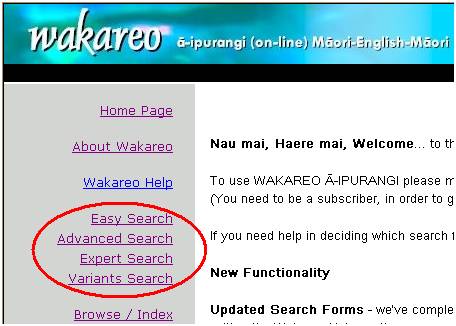
EASY SEARCH (STANDARD):
The "standard" search allows you to quickly and easily search right across Wakareo for a Māori or English "head word". For this reason, we often refer to this search as a "Head Word search".
- Such a search will find every instance of the word you entered, that appears in its relevant dictionary as a head word.
- This search is not macron sensitive - it will find each instance of a Māori word, irrespective of whether or not the word has macrons, and irrespective of the position of those macrons!
- Use this search method when you want to quickly find: a representative range of meanings for a Māori word, or a range of translations for an English word.
Suppose you wanted to find a Māori word that meant "potato" - this search form would satisfy your objective. Likewise, if you wanted to find out what "rangatira" means - this search form would work.
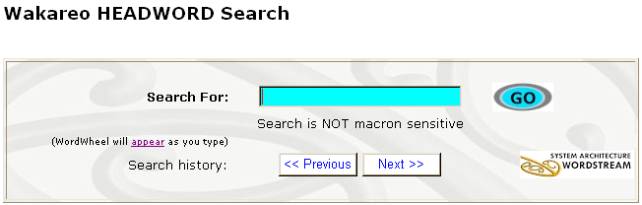
Word Wheel:
The Word Wheel provides you with an extra two valuable features:
- Spelling. If you're unsure how to spell the word you're searching for (either in Māori or English) the word wheel will provide you with all available options and variants.
- Macronisation. If you're sure about the spelling but unsure about macronisation, the word wheel eliminates the need to worry, all Māori words in the word wheel are demacronised to make typing easier.
The word wheel will pop up as you type. It shows an active list - containing every head word (Māori and English) within Wakareo. Note that all the words contained in the entries, under each head word, do not appear in the word wheel.
Using the Word Wheel:
a) Start typing out the word you are searching for – the word wheel should instantly appear. With each letter you type the word wheel will shorten to a more accurate list.
b) Be patient - due to the size of the head word corpus, the wheel may take a moment to catch up with your typing - but within moments it will display the closest match to your word. Note that you can scroll up and down the list to find a more accurate term than the one you typed!
c) Once you identify the term you want - position the mouse pointer on that word and click to insert it into the "Search for" box.
d) Click the "Go" button to execute your search.
Previous search, next search:
The last five searches you carried out, in this search form, are saved (while you are online).
If you wish to repeat one of these searches, press the previous search button until that search re-appears in the form - then click "Go".
ADVANCED SEARCH:
The advanced search form allows you to refine or broaden your search as follows:
- Apply your search to all words within Wakareo, either head words only or not, right across Wakareo.
- Apply your search to all words, but within a nominated topic, ie: words relating to birds, or a specific dialect.
- Apply your search to all words, but within a nominated part of speech, ie: nouns.
- All possible Māori terms for the English word "potato".
- A Māori "information technology" term to use on your web site, that meant "alias".
- All Māori variants of the Māori word "makuku".
Note that:
- This search form is NOT macron sensitive. A search for "whanau" will also find "whanau".
- By default, this search form is set on all words - if you want to apply your search to head words only, you need to click on the appropriate "check box" on the search form.
Topic: Some entries in Wakareo have been classified as being part of a certain topic. Those topics are listed in the associated drop down box. You also have the option of searching for a keyword as well as the topic.
Part of Speech: On entries that have the part of speech (noun, adverb, etc) listed, you can use the associated drop down box to search for. You also have the option of searching for a keyword as well.
Wildcards: Advanced Search supports the use of wildcards. Use the star key “*” to indicate a wildcard. For example: typing in “A*le” will find: amble, apple, angle, etc.

Previous search, next search:
The last five searches you carried out, in this search form, are saved (while you are online).
If you wish to repeat one of these searches, press the previous search button until that search re-appears in the form - then click "Go".
EXPERT SEARCH:
Expert Search provides the extra scope for any kind of search you wish to perform. Unlike the other search forms, this one allows full text searching of all Wakareo dictionary entries. You can use the boxes provided to search for multiple words under a headword, and/or entries that do not contain certain words, and/or specific phrases.
Stemming: Stemming refers to "root words". Words that you wish to search for all variations of. For instance, if you wanted to find all records that contained running, runners, or any variation of "run", you would enter "run" in the stemming box and choose the "Starting with this term" option. (The "Head words only" option allows you to narrow your stem search to just the head words in Wakareo.)
Wildcards: Expert Search also supports the use of wildcards. Use the star key “*” to indicate a wildcard. For example: typing in “A*le” will find: amble, apple, angle, etc.
Abstract: Clicking the abstract check box will then return a small section of relevant text underneath each hit in the hit list. This allows you to see if the entry is valid before clicking on the link, making it easier and faster for you to find what you’re looking for.
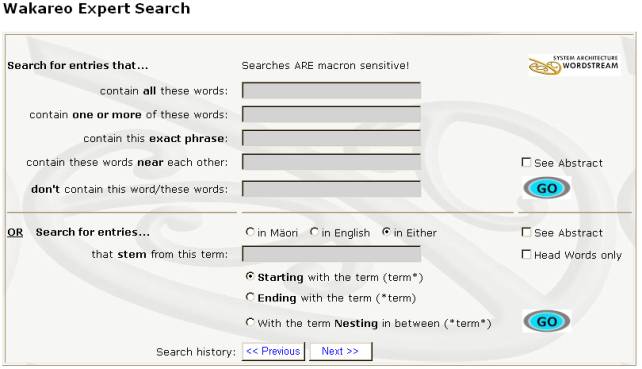
VARIANTS SEARCH:
The Variants search template focuses solely on our Tai Kupu dictionary. If you are confused as to which version of a Māori word you want to use, simply enter it here and find the exact meaning for each version. For example: ana, ana, ana
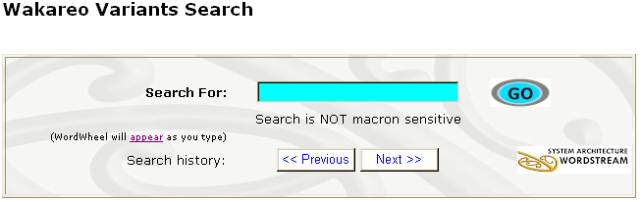
NAVIGATING THE RESULTS OF A SEARCH (HITS):
Once you have performed a search, the Result List will appear, and lists the terms in blue, along with their translation and a reference number. The hits will have the headword in blue, and linked to allow you to click on them.
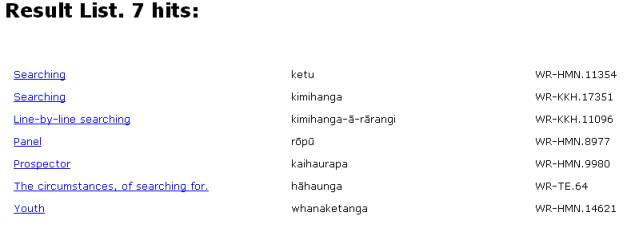
Alternatively, you can cycle through each hit by using the "Next Hit" and "Previous Hit" links in the top of the Navigation pane:
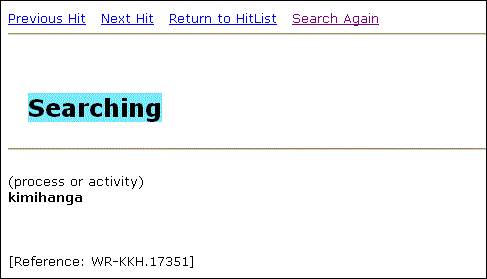
We hope that you now have a useful overview of Wakareo.
Click this link for pricing information
Click this link to subscribe
Or if you need further information, please email mike@wordstream.co.nz
